Mosaic Core
The Mosaic core API includes a central coordinator as well as params and selections for linking values or query predicates (respectively) across Mosaic clients. The coordinator can send queries over the network to a backing server (socket and rest clients) or to an in-browser DuckDB-WASM instance (wasm client).
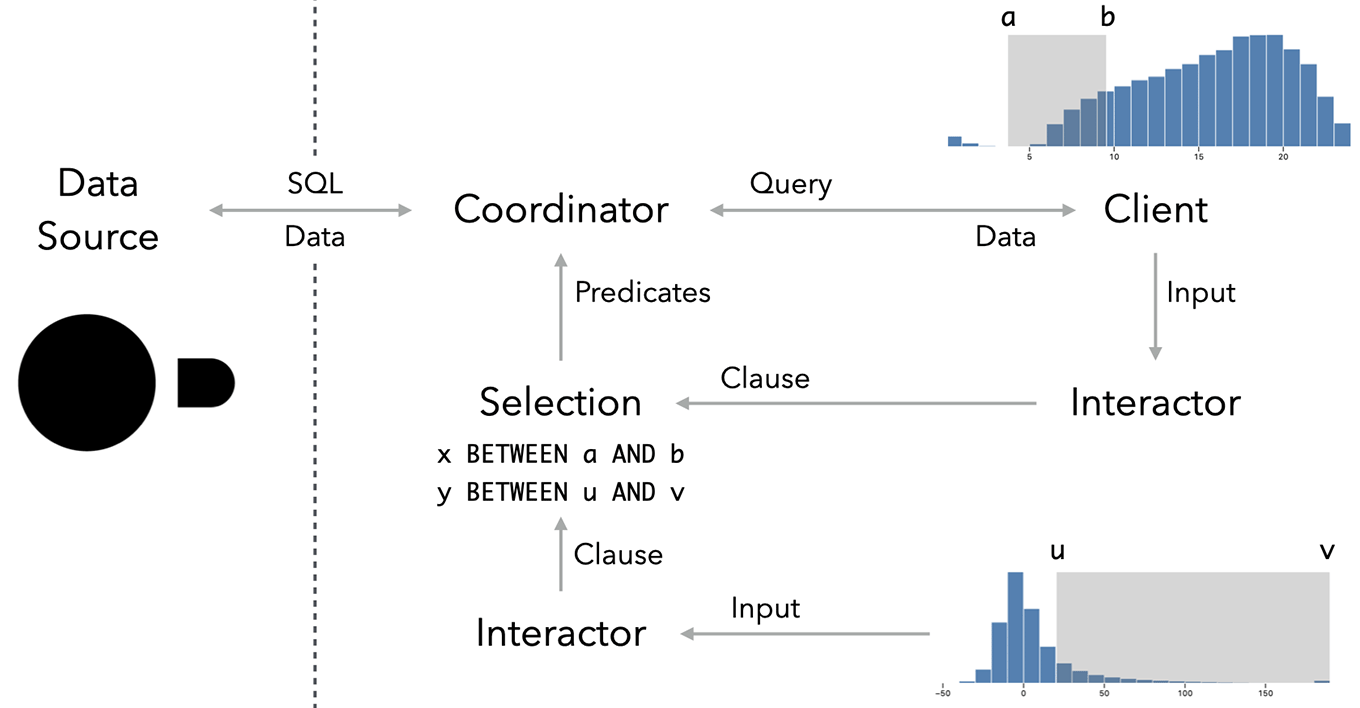
The figure above illustrates a typical Mosaic setup. The coordinator collects queries from clients, issues them to DuckDB, and returns the results to clients. User interactions with a client can populate selections with filter clauses. Upon selection updates, the coordinator determines filter queries and updates clients with the filtered data.
Clients
Mosaic clients are responsible for publishing their data needs and performing data processing tasks—such as rendering a visualization—once data is provided by the coordinator. Clients typically take the form of Web (HTML/SVG) elements, but are not required to. A Web element may even consist of multiple clients, such as multiple marks (chart layers) in vgplot.
Upon registration with a coordinator.connect(client) call, the coordinator calls the client fields() method to request a list of column names and optional summary statistics. If a client does not require any field information, it can provide an empty list. The Coordinator queries the data source for requested metadata (e.g., column type) and statistics, and returns them via the client fieldInfo() method.
Next, the coordinator calls the client query() method. The return value may be a SQL query string or a structured object that produces a query upon string coercion. Mosaic includes a query builder API that simplifies the construction of complex queries while enabling query analysis without need of a parser. The query method takes a single argument: an optional filter predicate (akin to a SQL WHERE clause) indicating a data subset. The client is responsible for incorporating the filter criteria into the returned query.
Before the coordinator submits a query for execution, it calls queryPending() to inform the client. Once query execution completes, the coordinator returns data via the client queryResult() method or reports an error via queryError().
Clients can also request queries in response to internal events. The client requestQuery() method issues a query to the coordinator with a guarantee that it will be evaluated. The requestUpdate() method makes throttled requests for a standard query(); multiple calls to requestUpdate() may result in only one query (the most recent) being serviced. Finally, clients may expose a filterBy Selection property. The predicates provided by filterBy are passed as an argument to the client query() method by the coordinator.
Coordinator
The coordinator is responsible for managing client data needs. Clients are registered via the coordinator connect(client) method, and similarly removed using disconnect(). Upon registration, the event lifecycle begins. In addition to the fields and query calls described above, the coordinator checks if a client exposes a filterBy property, and if so, adds the client to a filter group: a set of clients that share the same filterBy selection. Upon changes to this selection (e.g., due to interactions such as brushing or zooming), the coordinator collects updated queries for all corresponding clients, queries the data source, and updates clients in turn. The Coordinator additionally performs optimizations including caching and data cube indexing.
Data Source
The coordinator submits queries to a data source using an extensible set of database connectors. Mosaic uses DuckDB as a backing database and provides connectors for communicating with a DuckDB server via Web Sockets or HTTP calls, with DuckDB-WASM in the browser, or through Jupyter widgets to DuckDB in Python. To transfer data, Mosaic uses Apache Arrow for efficient serialization of query results with no subsequent parsing overhead. While the socket and HTTP connectors also support JSON, this is more costly to serialize, results in larger payloads, and must be parsed on the client side.
Params
Params support cross-component coordination. Params are reactive variables that hold scalar values (accessible via the value property) and broadcast updates upon changes. Params support value event listeners, corresponding to value changes. Params can parameterize Mosaic clients and may be updated by input widgets or other interactors.
import { hconcat, slider } from "@uwdata/vgplot";
import { Param } from "@uwdata/mosaic-core";
// create a new Param, and a label span to show the value
const param = Param.value(5);
const label = document.createElement('span');
label.innerText = param.value;
// update label text upon param update
param.addEventListener('value', value => label.innerText = value);
// bind two sliders (with different ranges!) to the param
hconcat(
slider({ label: 'Param', min: 0, max: 10, step: 1, as: param }),
slider({ min: 0, max: 15, step: 1, as: param }),
label
)Selections
A selection is a specialized param that manages one or more predicates: Boolean-valued query expressions. Selections expose a predicate(client) function that takes a client as input and returns a resolved predicate for filtering the client's data.
Interaction components update selections by providing a clause, an object consisting of the source component providing the clause, a set of clients associated with the clause, a query predicate (e.g, the range predicate column BETWEEN 0 AND 1), a corresponding value (e.g., the range array [0,1]), and an optional schema providing clause metadata. Upon update, any prior clause with the same source is removed and the new, most recent clause (called the active clause) is added.
Selections apply a resolution strategy to merge clauses into client-specific predicates:
- The
singlestrategy simply includes only the most recent clause. - The
unionstrategy performs disjunction, combining all predicates via BooleanOR. - The
intersectstrategy performs conjunction via BooleanAND.
In addition, selections can be cross-filtered, so that they affect views other than the one currently being interacted with. The strategies above are modified to omit clauses where the clients set includes the input argument to the predicate() function.
import { Selection } from "@uwdata/mosaic-core";
// Create a Selection with "single" resolution strategy
Selection.single()
// Create a Selection with "union" resolution strategy
Selection.union()
// Create a Selection with "intersect" resolution strategy
Selection.intersect()
// A shorthand for "intersect" with cross-filtering
Selection.crossfilter()
// A single Selection that applies cross-filtering
Selection.single({ cross: true })Selections override the Param.value property to return the active clause value, making selections compatible where standard params are expected. Like params, selections support value event listeners, corresponding to value changes.
Selections additionally support activate events, which provide a clause indicative of likely future updates. For example, a brush interactor may trigger an activation event when the cursor enters a brushable region, providing an example clause prior to any actual updates. Activation events are used to implement optimizations such as prefetching.